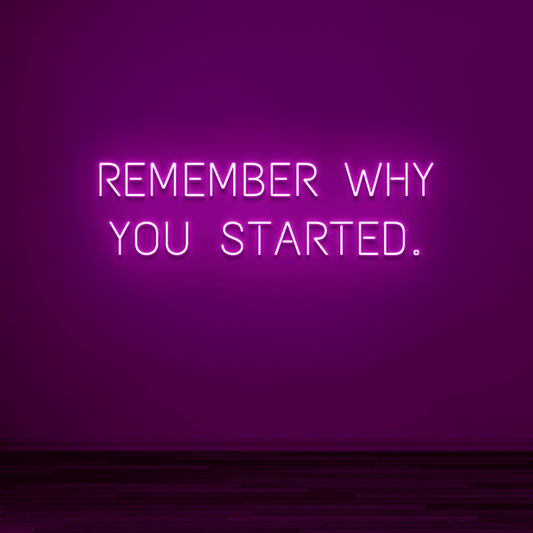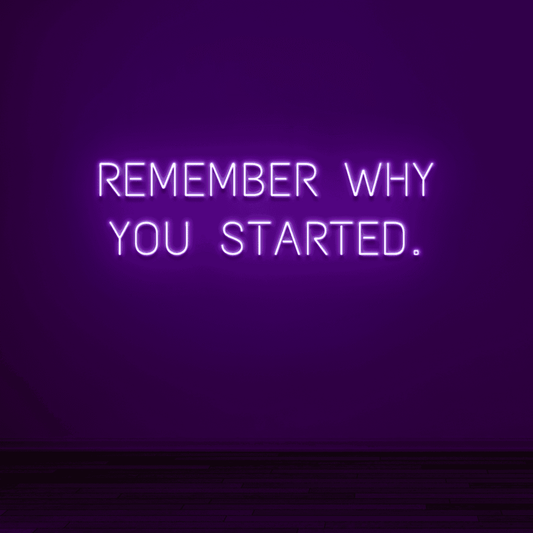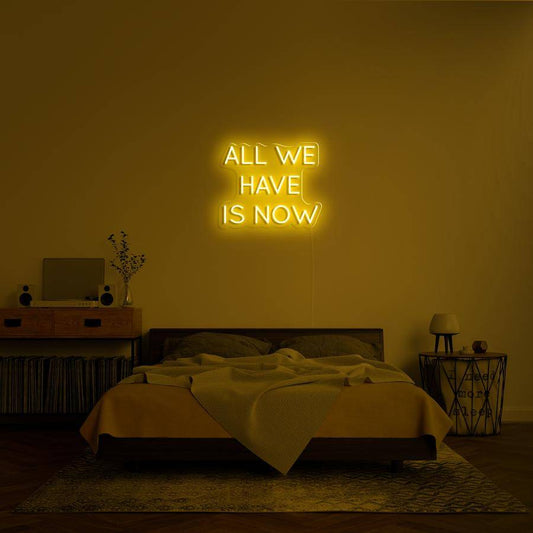Vielleicht gefällt Dir das auch?
"JORDAN 1" - NEONIDAS NEONSCHILD LED-SCHILD
Please select the rating platform in settings
€189,00 EUR
€214,99 EUR
"GAME ON" - NEONIDAS NEONSCHILD LED-SCHILD
Please select the rating platform in settings
€129,00 EUR
€159,00 EUR
"JUST RELAX" - NEONIDAS NEONSCHILD LED-SCHILD
Please select the rating platform in settings
€169,00 EUR
€229,99 EUR
"WE PLAY TO WIN" - NEONIDAS NEONSCHILD LED-SCHILD
Please select the rating platform in settings
€99,00 EUR
€284,99 EUR
"REMEMBER WHY YOU STARTED" - NEONIDAS NEONSCHILD LED-SCHILD
Please select the rating platform in settings
€134,00 EUR
€134,99 EUR
"RELAX" - NEONIDAS NEONSCHILD LED-SCHILD
Please select the rating platform in settings
€129,00 EUR
€154,99 EUR
"2-HERZEN" - NEONIDAS NEONSCHILD LED-SCHILD
Please select the rating platform in settings
€109,00 EUR
€134,00 EUR
"AIRMAX 1" - NEONIDAS NEONSCHILD LED-SCHILD
Please select the rating platform in settings
€304,00 EUR
€299,00 EUR
"ALL WE HAVE IS NOW" - NEONIDAS NEONSCHILD LED-SCHILD
Please select the rating platform in settings
€189,00 EUR
€195,00 EUR
"AMBITION" - NEONIDAS NEONSCHILD LED-SCHILD
Please select the rating platform in settings
€99,00 EUR
€129,00 EUR
"BABY WELCOME TO THE PARTY" - NEONIDAS NEONSCHILD LED-SCHILD
Please select the rating platform in settings
€134,00 EUR
€169,00 EUR
"BERGE" - NEONIDAS NEONSCHILD LED-SCHILD
Please select the rating platform in settings
€94,00 EUR
€124,00 EUR
© EC • Powered by Shopify